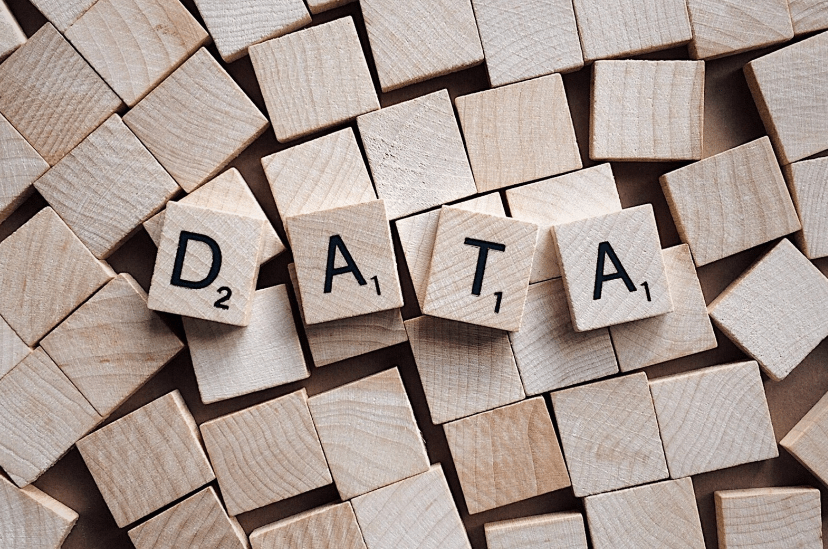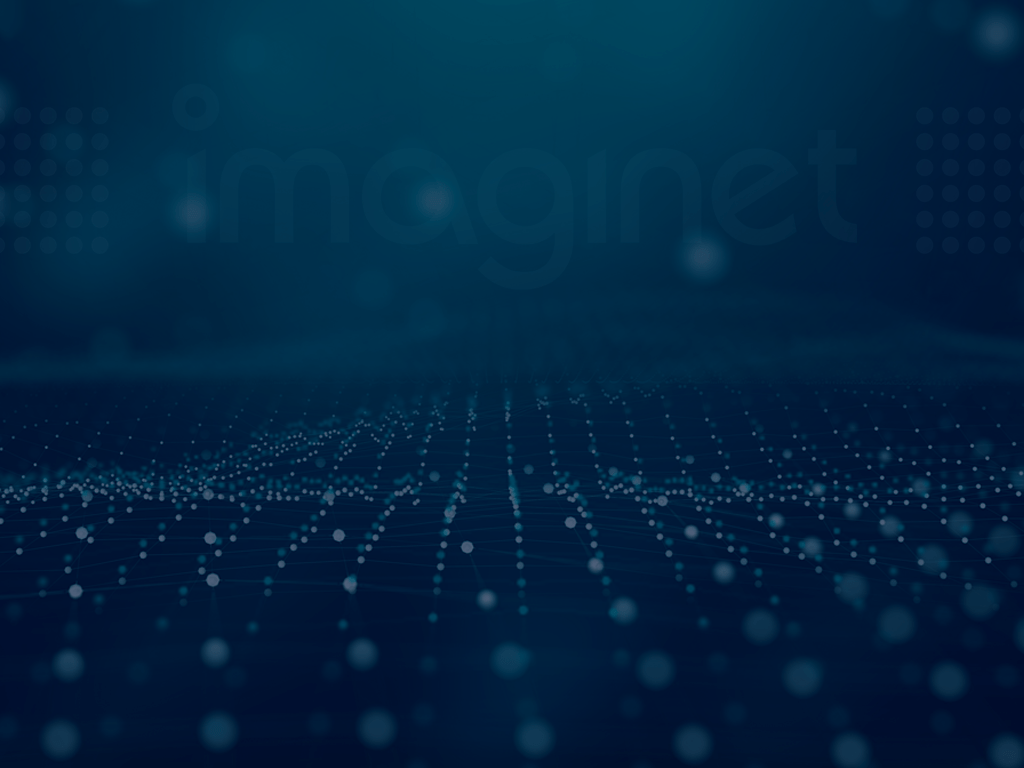
Imaginet Blog
What is Microsoft Dataverse?
Intro to Dataverse
As data is the center of how we build an application, Dataverse is designed to be a central data repository to help you get the most out of your data, and it is more than just a database.
Dataverse is smart, it knows what good data management should be. Based on the shape of your data, Dataverse will smartly index it, store it, and make it accessible for different areas where your application land.
Dataverse scales: it is built to back large-size mission-critical systems for clients.
Dataverse is secure: Users are always authenticated by azure AD and can switch between different Environments (security boundaries) where support for advanced security models and authorizations down to the row level to meet simple or complex security needs.
Dataverse can work with any type of data to support interconnected applications, especially preferred for power apps and power platform applications.
- You can call data in power apps where you are touching or clicking on your devices, interacting with data through a model-driven experience. Dataverse is the only database that supports model-driven apps and portals.
- Dataverse also allows you to create cloud flows or approval loops to automate against that data.
- Dataverse empowers BI to get real-time data analytics, create reports, and unlock new insights simply by direct connecting to Power BI Desktop.
- Nevertheless, Power Virtual Agents and Dataverse together can help you build intelligent chatbots to respond to your needs 24 hours 7 days.
The most common way to migrate data to Dataverse is through power platform dataflows. Excel or CSV connectors are also popular for smaller data volume import. Let’s get started with Dataverse!
- To begin, set up Dataverse:
- Go to the power platform admin center
- Create a new environment
- Create a new instance of a database
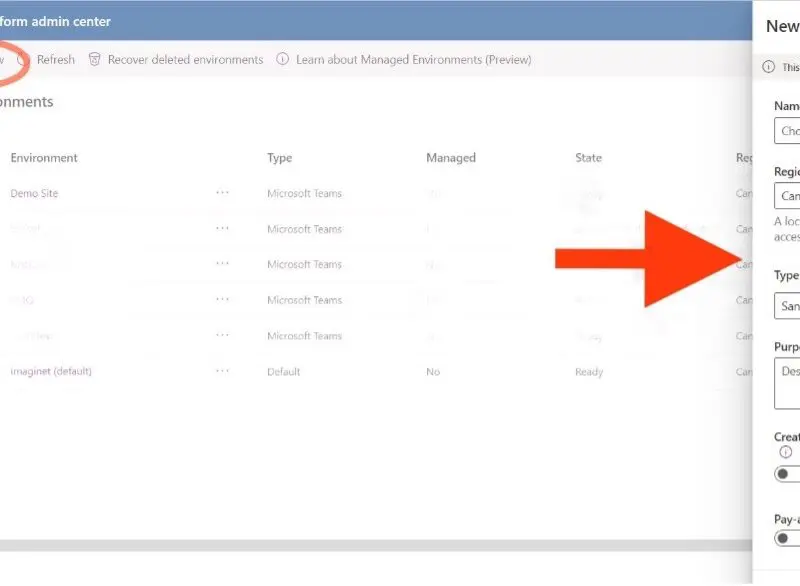
- Then, import data:
- Go to the Power apps site and find Dataverse
- Don’t forget to choose the environment you are actually in at the top right
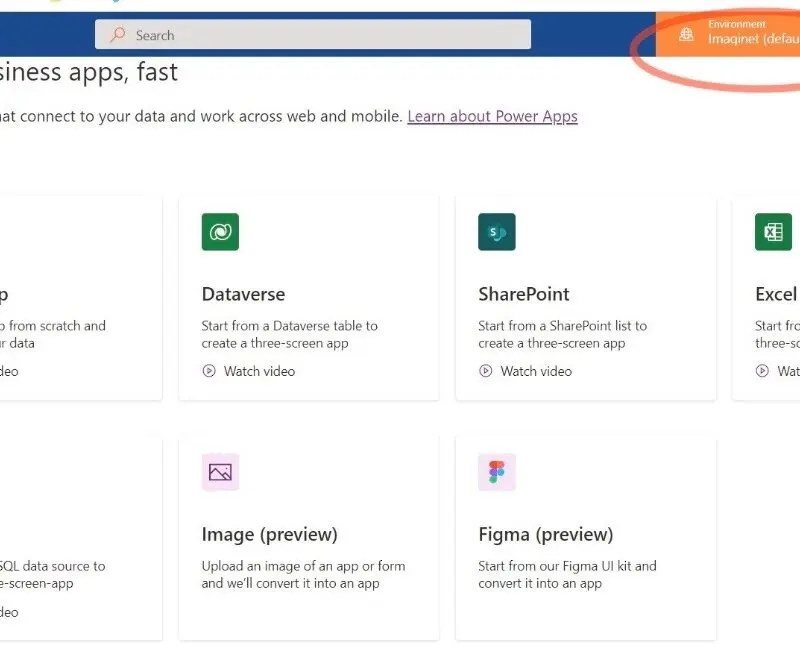
- Import data from a variety of data sources, or simply drag and drop
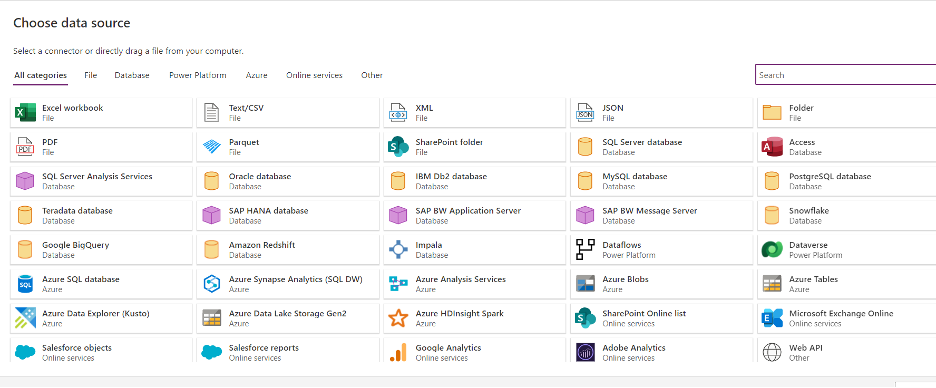
For more information on Microsoft Dataverse, check out this article.
Thank you for reading this post! If you enjoyed it, I encourage you to check out some of our other content on this blog. We have a range of articles on various topics that I think you’ll find interesting. Don’t forget to subscribe to our newsletter to stay updated with all of the latest information on Imaginet’s recent successful projects

discover more
SQL Saturday Part 2: Learning About Microsoft Fabric
SQL Saturday Part 2: Learning About Microsoft Fabric February 29, 2024 I’ve been digging into Microsoft Fabric recently – well overdue, since it was first released about a year ago.…
My Trip to SQL Saturday Atlanta (BI Edition): Part 1
My Trip to SQL Saturday Atlanta (BI Edition): Part 1 February 23, 2024 Recently, I had the opportunity to attend SQL Saturday Atlanta (BI edition), a free annual event for…
Enabling BitLocker Encryption with Microsoft Intune
Enabling BitLocker Encryption with Microsoft Intune February 15, 2024 In today’s data-driven world, safeguarding sensitive information is paramount, especially with the increase in remote work following the pandemic and the…
Let’s build something amazing together
From concept to handoff, we’d love to learn more about what you are working on.
Send us a message below or call us at 1-800-989-6022.