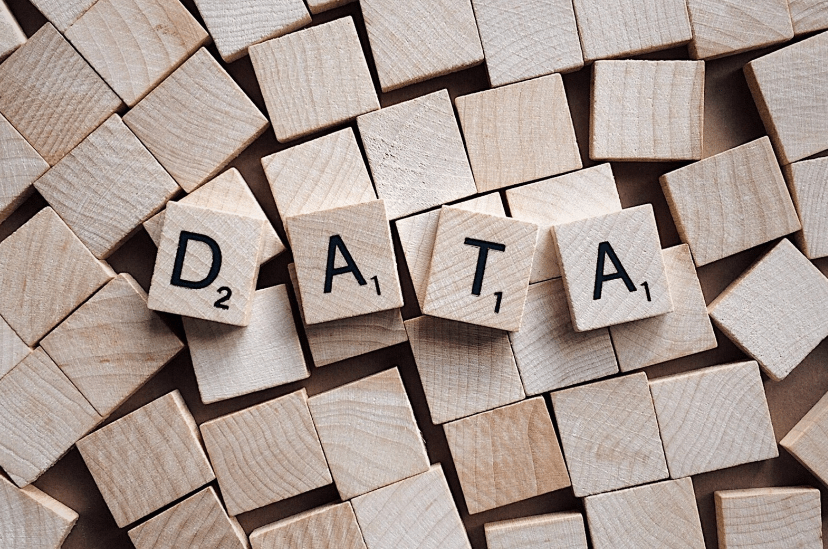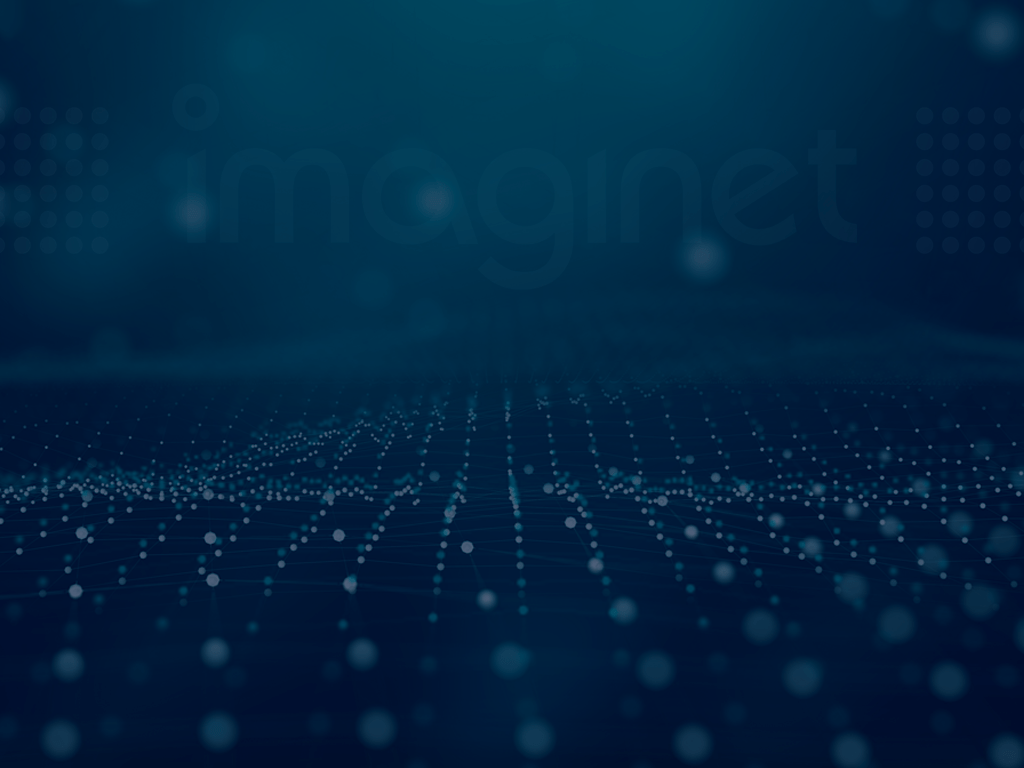
Case Study
Application Lifecycle Management. Automated.
Imaginet’s ALM experts helped a large company improve build consistency and quality, reduce testing cycles, and enhance team productivity by automating their ALM practices.
Business Situation:
This global leader in finance and risk management systems and services was challenged by their enormous number of manual application processes. This resulted in inconsistent builds, unpredictable testing, and diminished team productivity.
Solution Story:

This client felt as though they were not efficiently using the Visual Studio and Team Foundation Server toolset. They knew their team’s productivity was suffering without a solid understanding of the tools and the best practices.
Their goals included; creating a stable and automated build process, creating a fully streamlined deploy/test process using auto deployments and automated coded UI tests, mentoring their team on Visual Studio best practices and tool capabilities, and improving overall development/QA productivity and inefficiencies.
After an initial assessment of their current application processes and existing challenges, Imaginet looked for ways to streamline and automate build, deploy, and test processes using the Visual Studio 2010 ALM tools.
Imaginet was commissioned to optimize the overall application lifecycle with our ALM Quick Start Program with the ultimate goal of streamlining and automating key application processes using both Microsoft Visual Studio and Team Foundation Server (TFS)) to create a fully integrated build process.
Imaginet’s ALM Quick Start Program has three distinct phases designed to ensure a successful implementation to meet the organization’s goals and objectives.
In the Plan Phase, we established a common understanding of the vision for ALM, the current environment, and client goals and objectives.
In the Deploy Phase, Imaginet implemented an optimized Visual Studio/TFS 2010 environment to automate the build/deploy/test processes. We provided ALM best practices and customized mentoring to ensure the effective use of the new ALM practices and Visual Studio/TFS tools.
In the Review Phase, we investigated ALM adoption options for future enhancements.
The solution included the automation of their current build scripts, automated deployments, setup of continuous integration (CI) builds, execution of unit tests as part of the build, and integration of the database components to accomplish a unified build environment.
As a result of this engagement, this client was able to benefit from an efficient and automated application development solution using VS 2010 and TFS 2010 with custom-tailored ALM best practices and processes, team mentoring, and a flexible engagement model that produces results.
value provided
- Optimization of their overall application lifecycle through the implementation of ALM best practices.
- Improved build and test quality.
- Enhanced team efficiency and productivity.
- Created a stable and automated build process.
- Mentored the team on visual studio best practices and tool capabilities.
Imaginet blog
SQL Saturday Part 2: Learning About Microsoft Fabric
SQL Saturday Part 2: Learning About Microsoft Fabric February 29, 2024 I’ve been digging into Microsoft Fabric recently – well overdue, since it was first released about a year ago.…
My Trip to SQL Saturday Atlanta (BI Edition): Part 1
My Trip to SQL Saturday Atlanta (BI Edition): Part 1 February 23, 2024 Recently, I had the opportunity to attend SQL Saturday Atlanta (BI edition), a free annual event for…
Enabling BitLocker Encryption with Microsoft Intune
Enabling BitLocker Encryption with Microsoft Intune February 15, 2024 In today’s data-driven world, safeguarding sensitive information is paramount, especially with the increase in remote work following the pandemic and the…
Let’s build something amazing together
From concept to handoff, we’d love to learn more about what you are working on.
Send us a message below or call us at 1-800-989-6022.