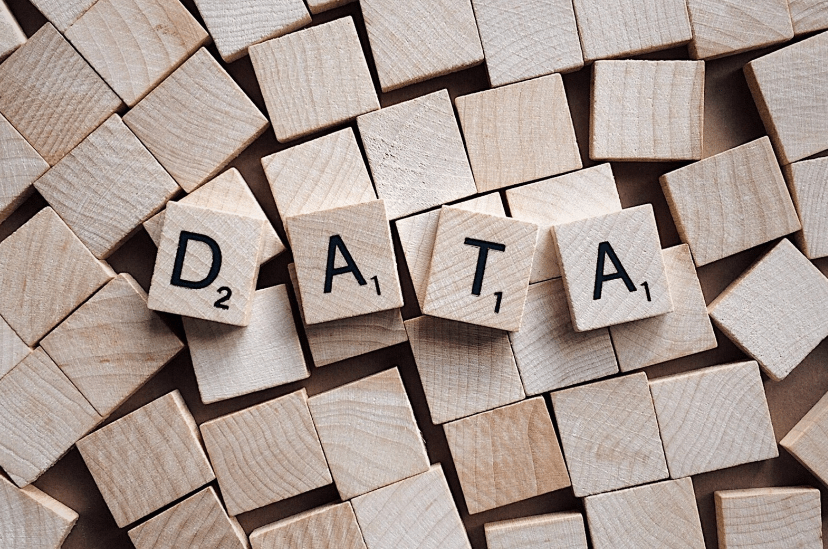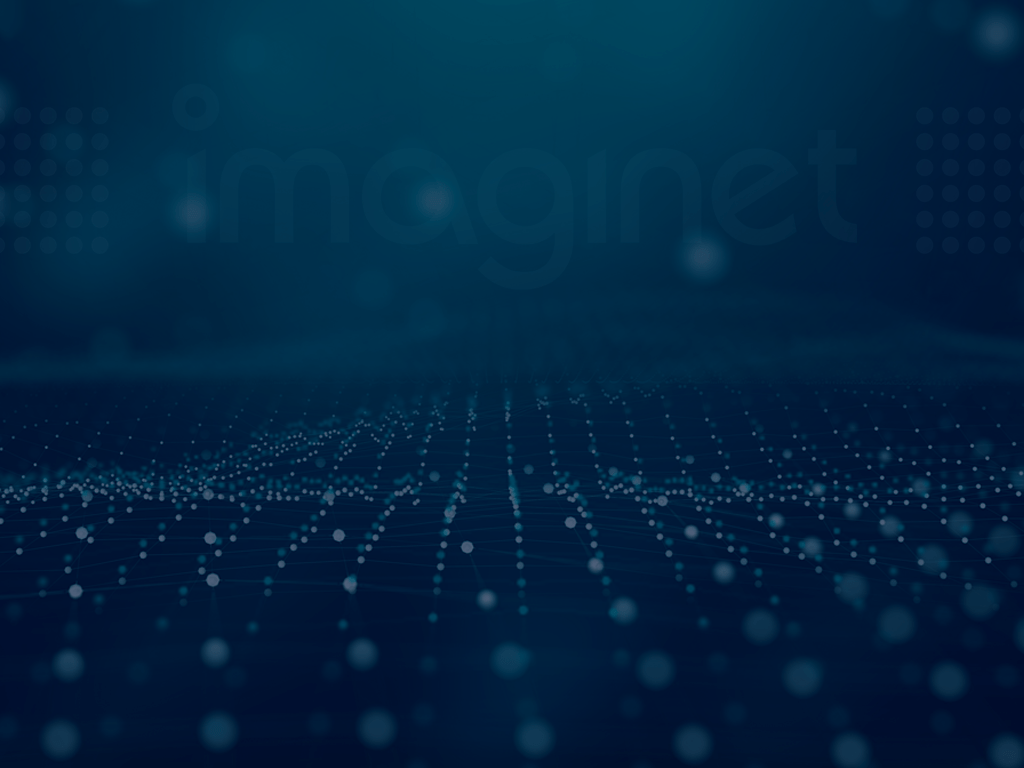
Microsoft Loop: Seamless Co-Working in One Place
January 17, 2024
Years ago, Microsoft introduced digital collaboration with MS Word, Excel, Power Point, Outlook, and most significantly, MS Teams. Microsoft continues to push the boundaries with its innovations that reshape the way we work and communicate. Recently, Microsoft rolled out The Loop – a new application that will provide further organizational connectivity. Microsoft Loop (or Loop) was specifically designed to redefine how an organization’s teams collaborate.
Imagine your teams, tasks, and content all being centralized in one place – that is Microsoft Loop! It is made up of workspaces, pages, and components that make it a hub for seamless content creation and collaboration.
To highlight some of the exciting features of Microsoft Loop, below are some ideas as to how you can use Loop suggested by the app itself:
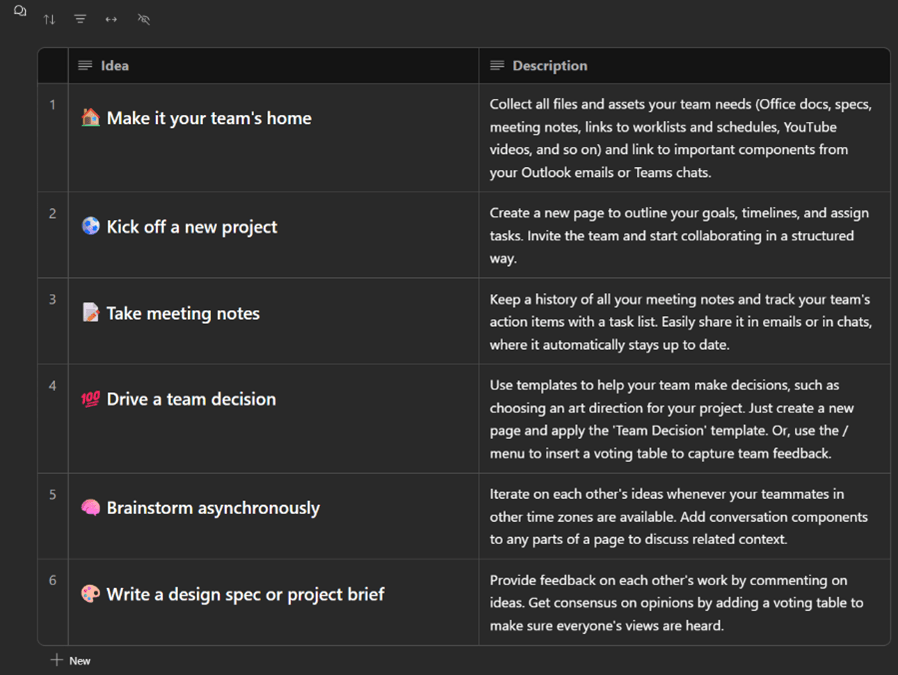
Interesting, isn’t it? But Microsoft Loop doesn’t stop there. With the advantages of Copilot, you will understand information and provide inspiration with AI-generated suggestions to reshape how you work with your colleagues and beyond your team.
You can create Workspaces for each project and Microsoft Loop will suggest and help you find all project-related information. Furthermore, it will show where you can make a Page where colleagues can react, comment, post new ideas, make informed decisions, and resolve issues.
Did I mention the real-time co-working across your favorite Microsoft 365 Apps?
No matter where you share and update the Components in your page (lists, tasks, meeting minutes, etc.), it will remain synched in all M365 apps. You can share the required parts from your page to other people who may not be working on a given project.
For those who prefer working, for instance, in Outlook, they can add their inputs directly from their email. These changes will appear in all places where the page or component was shared so everyone is up to date as the project progresses.
Certain content such as labels, dates, images, tables, checklists, Kanban board, emojis, voting table, progress tracker, and more can be added by typing “/” in the page. You can also simply type “@” to see the suggested files, relevant people, and meetings. In addition, you can stay informed on content updates, @mentions, assigned tasks, and conversations you are a part of with a single click of the bell icon.
Focusing on real-time collaboration, creative and dynamic content creation, and enhancing team productivity, Microsoft Loop stands out as one of the best new and innovative solutions!
You can read more about Microsoft Loop features and information here.
Thank you for reading! We regularly post tips, tricks, and updates within the Microsoft world. Make sure to subscribe to our blog so you don’t miss out.

Discover More
SQL Saturday Part 2: Learning About Microsoft Fabric
SQL Saturday Part 2: Learning About Microsoft Fabric February 29, 2024 I’ve been digging into Microsoft Fabric recently – well overdue, since it was first released about a year ago.…
My Trip to SQL Saturday Atlanta (BI Edition): Part 1
My Trip to SQL Saturday Atlanta (BI Edition): Part 1 February 23, 2024 Recently, I had the opportunity to attend SQL Saturday Atlanta (BI edition), a free annual event for…
Enabling BitLocker Encryption with Microsoft Intune
Enabling BitLocker Encryption with Microsoft Intune February 15, 2024 In today’s data-driven world, safeguarding sensitive information is paramount, especially with the increase in remote work following the pandemic and the…

Let’s build something amazing together
From concept to handoff, we’d love to learn more about what you are working on.
Send us a message below or call us at 1-800-989-6022.