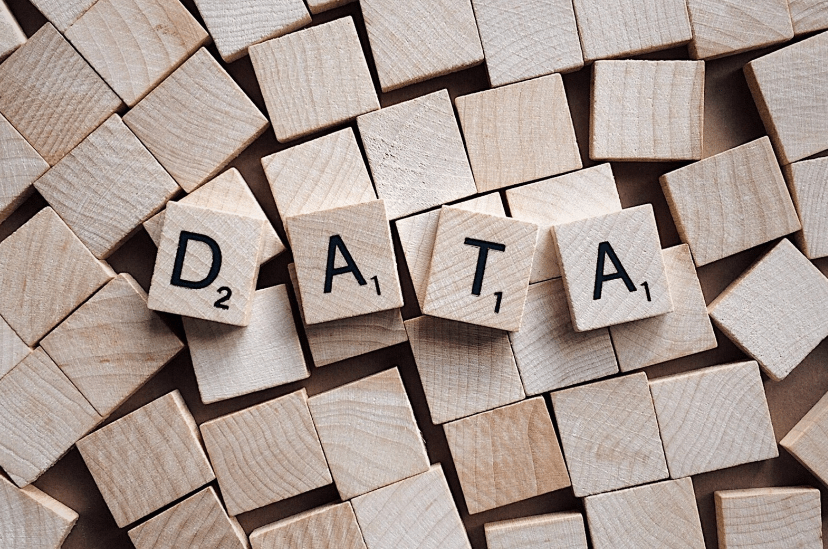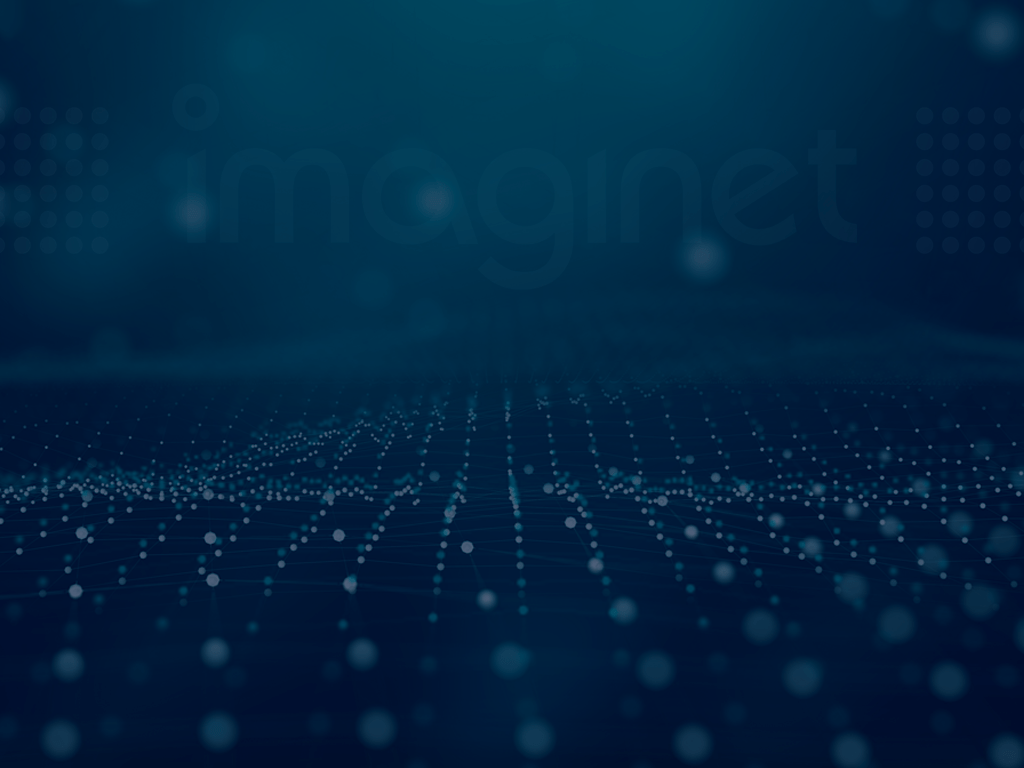
When to use a Team Site vs. a Communication Site in SharePoint
September 12, 2023
When you create a site in SharePoint for the first time, you must choose your site type, which often leaves first-time users confused about which option to select. The two choices are a team site or a communication site.
The first step to determining which one to choose is to know how you intend to use it and what you want to achieve. There are some exceptions, but the following examples outline the best time to use each site type:
Group Collaboration
A team site is the best solution for groups or projects that require collaboration and connectivity. They allow you to easily assign and manage tasks, plan events, communicate with teammates, and work together. All members of a team site are content authors who can create and edit content. While team members have individual tasks or assignments to complete, they work together to accomplish a greater goal.
Show and Tell
A communication site is the best solution for sharing a message, highlighting services, or distributing company information. This type of site allows you to share content for viewing only and limit editing capabilities to a small number of content authors. It can be used to share corporate news, policies, benefits, etc.
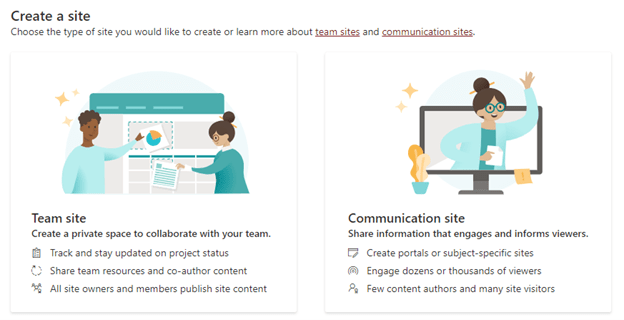
When to use a Team Site
A team site can be used for each separate group of people or business activity.
You will likely have many team sites, which just means you’re on the right track. In your organization, you probably have a lot of projects and various groups of people that need to work together. Each of these projects or teams likely has different requirements and methods to work.
Certain governance decisions, like sharing ability or permission settings are scoped to the site collection. To get the most flexibility today and in the future, it would be beneficial for each team to have a site collection. When you create a team site in Office 365, your site is automatically connected to an Office 365 Group and is created as a new site collection in your tenant.
There’s no need to worry about how users will track all these team sites—because SharePoint makes it easy and stress-free. The SharePoint home page in Microsoft 365 shares a comprehensive view of news, updates from the team sites (and communication sites) being followed, plus links to any frequently visited sites, featured sites by the organization, as well as sites suggested by the Microsoft Graph, all tailored to each individual. It also allows users to access the most recent activity for frequent sites for both team sites and communication sites.
Example Uses of Team Sites
- A team working together on a project
- Department teams (i.e., everyone who works in Finance)
- Event planning or executive committees within an organization
- An extranet site to work with an external partner
When to use a Communication Site
A communication site can be used to highlight something, clearly display a service, or communicate to staff.
Communication sites are a great way to showcase services offered by an organization, announce a new product launch, or share a company update. Even if your intranet is incredibly organized and operating efficiently, it may still be a good idea to use a communication site to create micro-sites for new programs, company activities, training, or governance.
It’s common for a communication site to have a small number of authors and many users with read-only (or viewer) permission.
Example Uses of Communication Sites
- Team training
- Company policies and logistics
- Governance practices
- Corporate initiatives
- A sales toolkit
- Corporate travel and vacation guidelines
- Business highlights and accomplishments
- Employee achievements or shout-outs
Still not Sure Which one to use?
Use the chart below to compare team sites and communications sites, to determine which one is best suited to your needs.
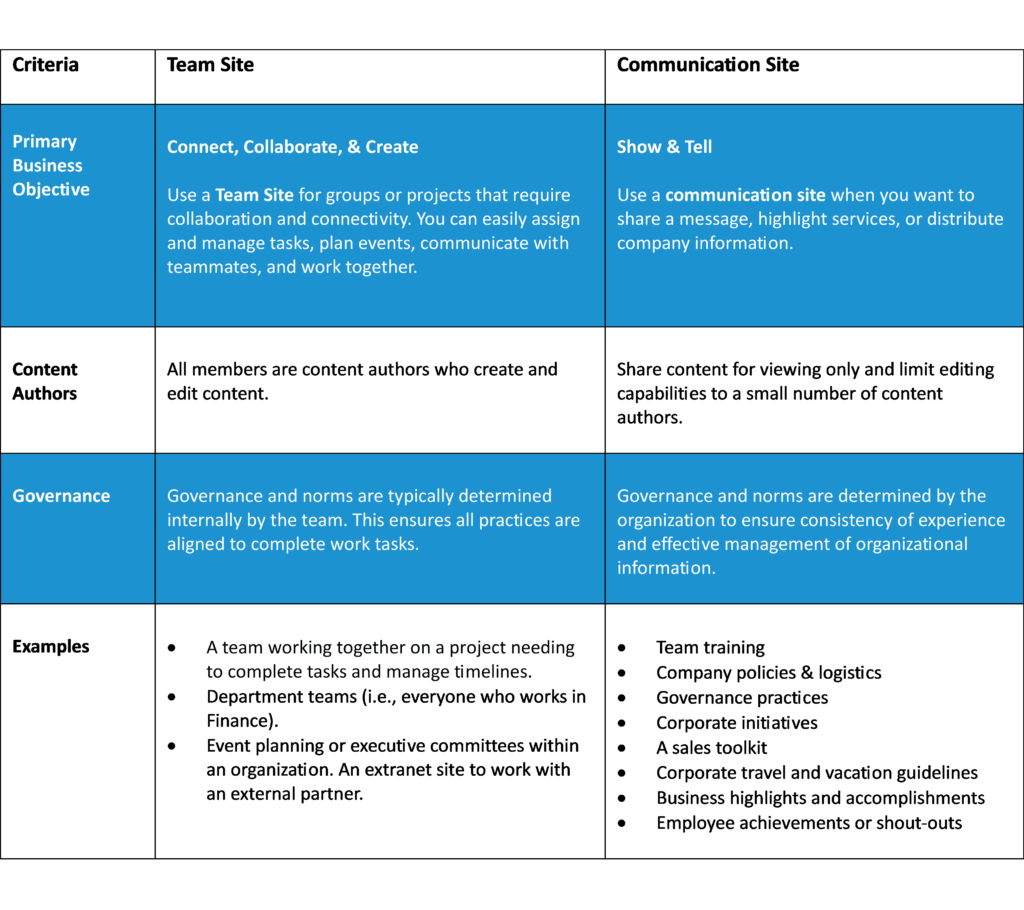
While this guide about which type of SharePoint site to create should remain helpful, the capabilities and features of both are constantly evolving. Follow our blog and subscribe to our newsletter to keep up to date with any changes. If you are looking for specific help with the design and build of your SharePoint sites, contact us directly to discuss.
Discover More
SQL Saturday Part 2: Learning About Microsoft Fabric
SQL Saturday Part 2: Learning About Microsoft Fabric February 29, 2024 I’ve been digging into Microsoft Fabric recently – well overdue, since it was first released about a year ago.…
My Trip to SQL Saturday Atlanta (BI Edition): Part 1
My Trip to SQL Saturday Atlanta (BI Edition): Part 1 February 23, 2024 Recently, I had the opportunity to attend SQL Saturday Atlanta (BI edition), a free annual event for…
Enabling BitLocker Encryption with Microsoft Intune
Enabling BitLocker Encryption with Microsoft Intune February 15, 2024 In today’s data-driven world, safeguarding sensitive information is paramount, especially with the increase in remote work following the pandemic and the…

Let’s build something amazing together
From concept to handoff, we’d love to learn more about what you are working on.
Send us a message below or call us at 1-800-989-6022.