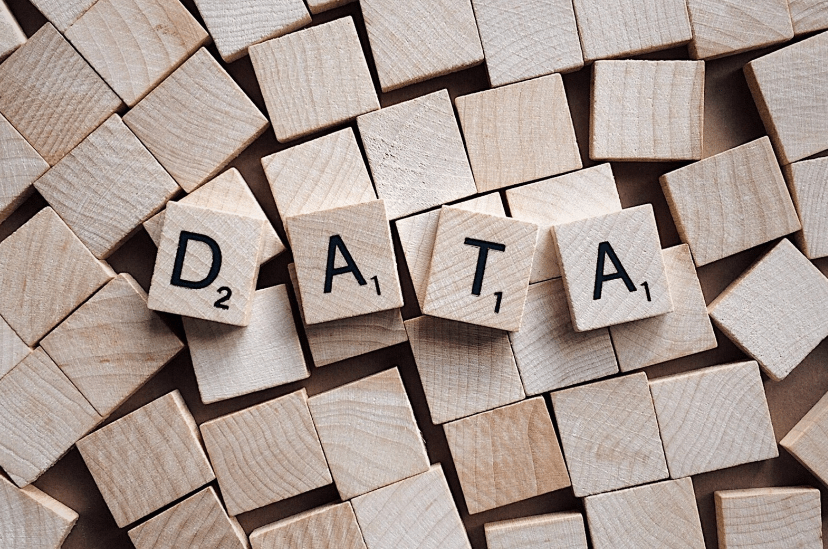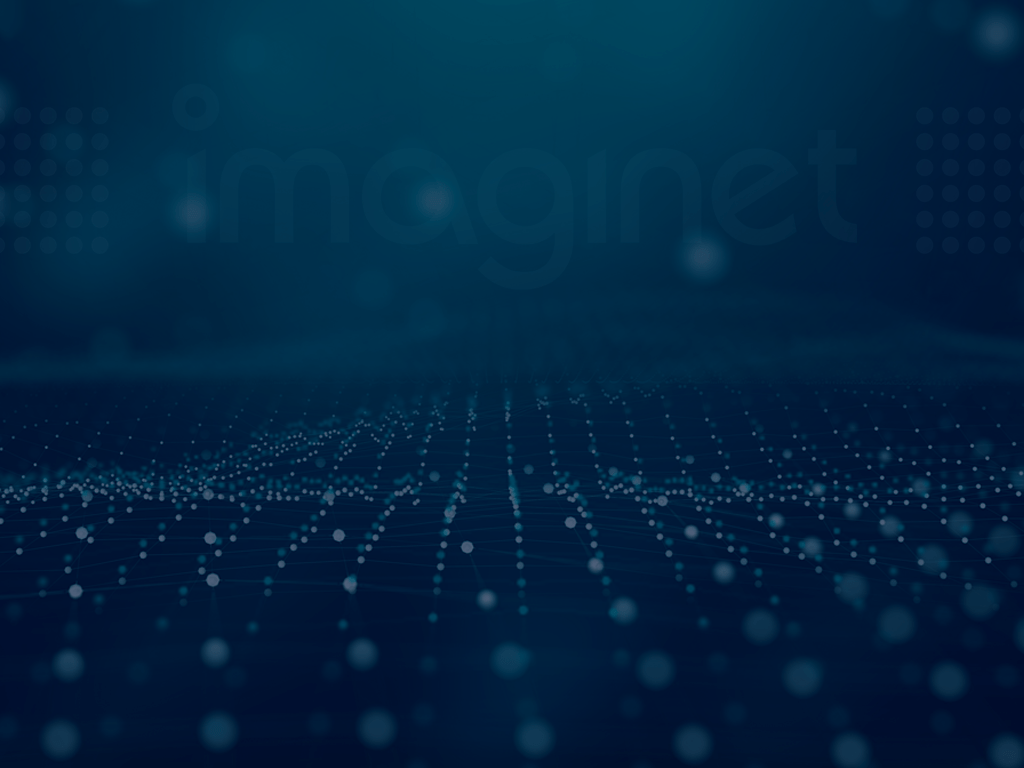
Incorporating Microsoft Tools to Create a Better Employee Experience
December 6, 2023
Enhancing internal communication is important for both the growth of an organization and ensuring employees are satisfied with their organizational culture. Providing employees with the proper tools to better communicate with one another has several benefits. It leads to lower employee stress levels, increased productivity, and can solve an organizational crisis more efficiently. In this blog, we will explore how incorporating Microsoft tools can provide employees and employers with better avenues for communication.
With the rise of remote and hybrid work, having quality internal communication has never been more important. Microsoft has various tools that can lead to improved internal communication. In this blog, we will analyze a couple of those products and understand how incorporating Microsoft tools into your tech stack can lead to improved communication.
SharePoint

We could talk endlessly about the benefits of SharePoint, but let’s focus on the communication side of it. Microsoft has made it easy to create a SharePoint Team Site, where you then have access to a shared inbox, a calendar, a OneNote notebook, a default place for files, and a planner for task management. You can easily create a place where employees can access pages, lists, libraries, and team news, allowing employees to collaborate and communicate more effectively. Projects can be moved forward and completed more efficiently with access to these tools.
It’s important to understand the difference between a SharePoint Team Site and a Communication Site. You can find more information about the differences here.
SharePoint makes it easy for you to share news and articles with your team. You can also create data-driven reports that are visually appealing to keep employees up to date on how your organization is performing. In addition, you can share any articles from outside the organization that may be relevant to certain employees, keeping them up to date on current industry trends. Learn more about creating and sharing news on your SharePoint sites.
Microsoft Teams
Microsoft Teams has many features that many people are unaware of. When utilized correctly it can be an invaluable tool for any organization. You can connect SharePoint with your Microsoft Teams, making it even easier to collaborate. You will have access to all organizational lists, libraries, files, etc. but with the additional benefit of having the chat on the side of the screen. You can also share your organization’s materials on the Teams user interface.
An organization needs the tools and digital workspaces necessary to communicate, access data, and remain productive. This is only compounded when working in a remote or hybrid environment. SharePoint drives the Files in Teams. You can always add additional document libraries as tabs in Teams – there is a document library tab to do this when you add a tab “+”. You can add SharePoint lists and pages as tabs in Teams (there is a “SharePoint” tab you can add “+” that then shows available lists and pages you can choose from). You can also have team news automatically trigger a discussion in Teams. You can use the SharePoint News connector for channels to have team news flow directly from SharePoint into the Teams Conversation tab.
Your Microsoft products can take team collaboration and internal communication to the next level. Understanding the benefits of incorporating Microsoft Tools and using them to their full potential can have many benefits for your organization. We highly recommend taking full advantage of these Microsoft features.
If you’re having difficulty harnessing the power of SharePoint, get in touch with us by filling out the form below. Imaginet’s certified SharePoint consultants can help you get the most out of your SharePoint investment. We are passionate about incorporating Microsoft tools to create a better organizational experience. Make sure to subscribe to our blog. We publish technology tips, tricks, and hints every week.

Discover More
SQL Saturday Part 2: Learning About Microsoft Fabric
SQL Saturday Part 2: Learning About Microsoft Fabric February 29, 2024 I’ve been digging into Microsoft Fabric recently – well overdue, since it was first released about a year ago.…
My Trip to SQL Saturday Atlanta (BI Edition): Part 1
My Trip to SQL Saturday Atlanta (BI Edition): Part 1 February 23, 2024 Recently, I had the opportunity to attend SQL Saturday Atlanta (BI edition), a free annual event for…
Enabling BitLocker Encryption with Microsoft Intune
Enabling BitLocker Encryption with Microsoft Intune February 15, 2024 In today’s data-driven world, safeguarding sensitive information is paramount, especially with the increase in remote work following the pandemic and the…

Let’s build something amazing together
From concept to handoff, we’d love to learn more about what you are working on.
Send us a message below or call us at 1-800-989-6022.